Installation
Cadscript is based on CadQuery, so the first step is to get CadQuery running. Please refer to their installation guide. The conda method worked well for us.
After that install the cadscript module using pip:
pip install cadscript
CQ-Editor
If you want an IDE that can preview 3D geometry, you can use CQ-Editor. When using its installer, you have to add cadscript to its Python installation. You can do this by copying the cadscript folder from your Python installation to the CQ-Editor installation folder.
Wheny you have done this, you can do the following in CQ-Editor:
import cadscript
result = cadscript.make_box(30, 20, 4)
result.fillet("|Z", 3)
cadscript.show(result)
cadscript.show() will regognize the CQ-Editor environment and show the geometry in the 3D view.
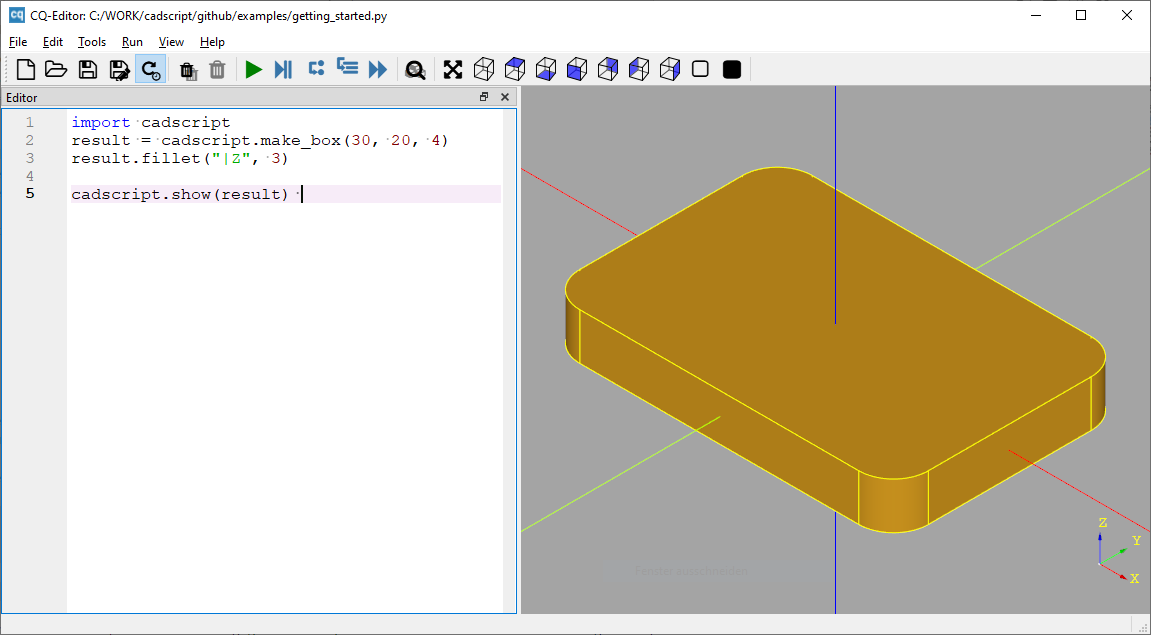
Alternatively you can use the standard CQ-Editor methods:
import cadscript
result = cadscript.make_box(30, 20, 4)
result.fillet("|Z", 3)
show_object(result.cq(), name='box')
debug(result.cq().faces('>Z'))
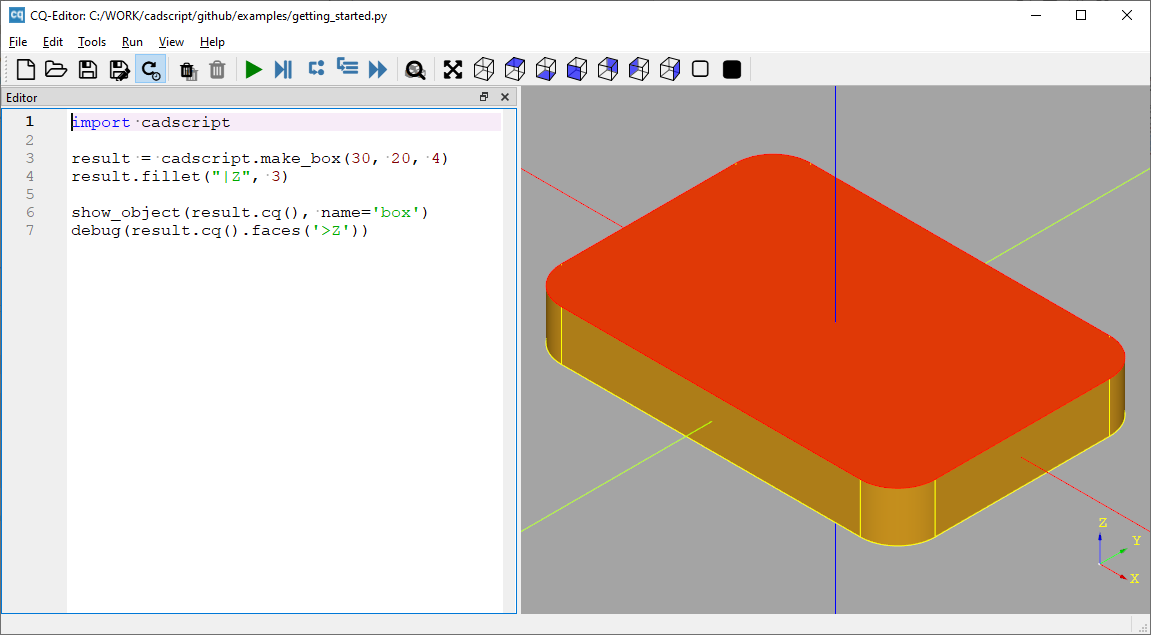
The CQ-Editor readme lists all built-in methods for displaying and debugging 3d geometry.